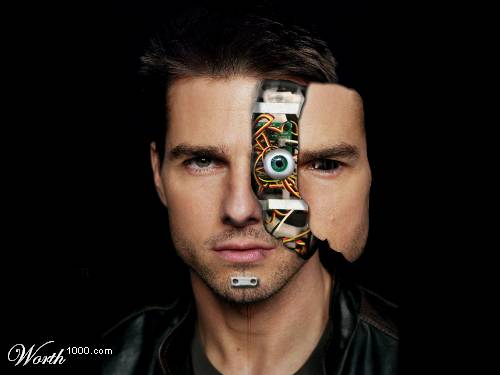Word-Press: What Works, What Doesn’t
In preparation for a “word press summit,” upcoming in IT to think about what’s working/what needs working on, on wordpress (for the benefit of future classes), Laura and Anne have come up with this list. We welcome further additions to what we think is needed:
- an e-mail functionality
- more flexibility/more gui interface for working w/ pages:
(exs: to set up gallery of student work, or a common working space for shared projects)
- plug-ins to make it easier to deal w/ images: both uploading and using them
( it takes multiple steps to load each image individually)
- can there be more flexibility in front-page display (i.e. display more blog posts–limit is now 15; set display by time; set word limit on all blog posts, set themes/style sheets?)
- a sheet of “tech tips” for faculty and student use (as per Laura’s creation @ Tech Tips )
- on-time responsivieness, esp. in first weeks of class, to problems as they aris
We also asked students for concrete suggestions re: word press functionality.
Here they are:
–It works! (x5)
–not bad… i feel pretty proficient with it. I like that it is easy to learn how to use, but you can do quite a bit. There are limitations, but for the job it fills here, it works quite well.
–I think wordpress does well for what it is
–i’m still getting used to using the blog and if you’re unfamiliar with it, it can just be really confusing sometimes
LOGGING IN TO POST:
–I had problems initially with loging in. It was almost as if the browser I used made wordpress malfunction….? It got so bad I tried resetting my password which created new problems.
–The only thing that’s been annoying me is how when we log in, it goes to the admin page, and then we have to go back to the main site and get back to where we were.
–I seem to only be able to post by logging out and then logging in again. It would be nice if there was a button where I could just add a post directly.
–Wordpress has been great, but I wish there was a button on the blog site that said write a post or write a paper. With everything on the page I always get lost trying to find the log in button or admin button to get to wordpress. I wish there was a more direct way.
–I like WordPress, but I wish that there was some way to more easily access the write a post and write a page buttons that I can only seem to fine on that one entry page before clicking the visit the website button.
–It’s annoying that we have to go to the admin page to make a post instead of being able to post from the front page.
FRONT PAGE ORGANIZATION:
–The layout is kind of cluttered. There are a lot of links and sometimes it is difficult to find what I’m looking for. It might be nice to have a log in button somewhere around the top of the page.
–One thing I still miss about classes on Serendip compared with WordPress is that you can see the names of all the threads, with author and number of comments and date all in one chart. I wish there were some option to view the front page like this, because I find it easier to find and go back to certain posts.
SEARCHABILITY:
–It’d be nice to have a specific page listing out all posts in an easy-to-read, easy to go to the page without getting to an “edit this” page (unlike the Manage tab in Site Admin) and easily searchable (eg using Google search) way.
–A cool additional idea here would probably take a lot of work to make, but would be neat: have a visual representation shown as a network of all the posts with visual links between posts that reference each other.
–I wish we could find our comments more easily, the way we can find our posts. It would be great if, when we click on any person’s name, a list of the comments made by that person showed up along with his/her list of posts. I also wish the ‘Site Admin’ page was more user-friendly.
–I was wondering if there was a way to view the number of comments we’ve made just like we’re able to see the number of posts we’ve done.
–I’d like to see the comments I have made.
FORMATTING:
–Posting papers has given me the most aggravation. I don’t generally have issues with posts, but with papers I constantly have to resize font and figure out line spacing and rearrange pictures. Sometimes when I add pictures they go in random places they aren’t supposed to or the captions I wanted don’t show up. Maybe if wordpress had it’s own font/line spacing stuff it wouldn’t be so weird when things get copied/pasted from a Word document. Other than that, I haven’t had too many problems with wordpress.
–I’m still having trouble with spacing and line breaks. I entered the code manually and it reverted back when I posted. Maybe a more streamlined or explained system of tabs and buttons.
–It would be helpful if there were more options to format our writing or maybe a link to look up HTML code so that we can format it ourselves.
–i just wish there was some way wordpress recognized paragraph indentations therefore i wouldn’t have to go back and reseparate paragraphs.
–when I paste my paper into the text box and then click on “preview this page” I have this massive amount of text (such as: <!– /* Font Definitions */ @font-face {font-family:Wingdings; panose-1:5 0 0 0 0 0 0 0 0 0; mso-font-charset:2; mso-generic-font-family:auto; mso-font-pitch:variable; mso-font”; …..and it just goes on and on.) at the top of the post, before my actual paper starts. I later have to edit the page and delete it all out, which is okay, but is there any way to avoid this happening in the first place?
–Being able to embed images and links in comments would make it easier for discussions to take place there.
–The process of posting the papers online has been frusterating. I’ve had a lot of formatting problems and difficulty getting the fields to work.
–I wish we had more flexibility with the formatting of our posts and comments.
–I think it would be nice if there were an even more straight-forward way to post papers, and it would be great if Word formatting transferred over more cleanly. It is one thing to finish the papers on time, and then need to go back and strip the formatting, add spaces between the paragraphs, remember which fields to fill out, etc. Perhaps since more classes are using blogs like these, there might be some way to build in a more streamlined functionality for grouping works/entries together the way that we do with our papers?
USING IMAGES:
–The organizing of pictures around words is especially difficult when trying to include a caption along with a picture. Other than these issues with resizing and moving (which are more an annoyance than a problem), I’ve enjoyed using WordPress.
–I’ve had a few issues posting pictures directly to the page recently (as opposed to in a link), but I think I’ll survive – I haven’t looked into it deeply enough to even know if I’m going about it correctly.
–I admit, I’m a simple function kind of gal. I really have only one complaint: that we cannot imbed images or video in comments. It is a skill that severely cramps my response style. 😛 (Okay, two, why the heck does wordpress make my emoticons into more “yellowy-round” smilies? Sometimes I want my emoticon to be a colon and a P representing a tongue sticking out. Is this too hard for the insta-correction function?)